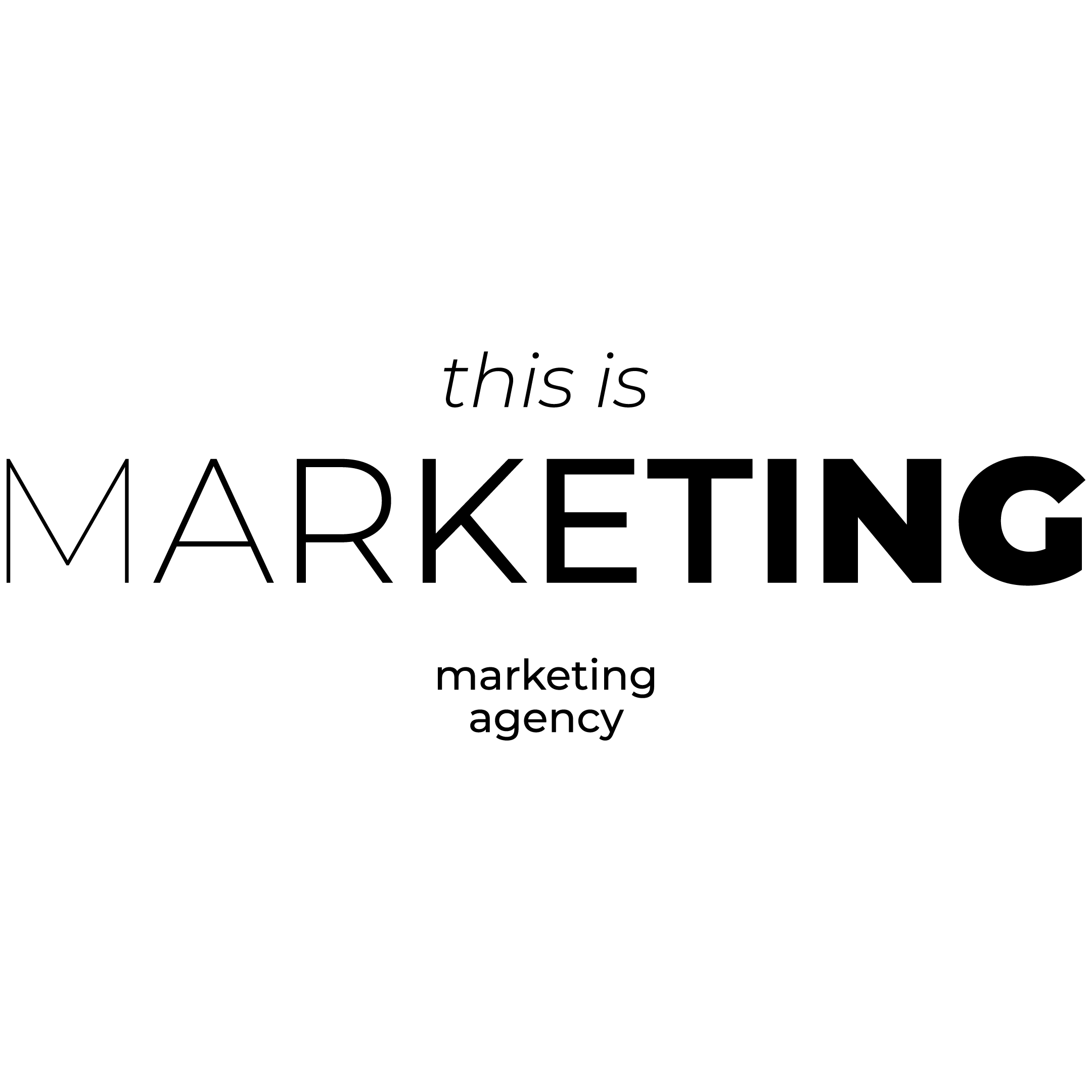Optimizing Google My Business: key tips for local business

Optimize Google My Business: Key Tips for Local Business
In today’s local search environment, your Google My Business (GMB) profile is essential for attracting customers and placing your business above competitors on Google Maps and Search. A well-optimized GMB profile not only improves local SEO but also increases credibility and conversion rates.
Why Google My Business Matters for Local Companies
- Your business appears in top positions on Google (Maps, Local Pack)
- Key information—address, opening hours, services, website, reviews—instantly available to customers
- Direct engagement with clients through updates, photos, and chat
- More conversions from “discovery” (non-branded) search queries
- Consistent flow of new inquiries both offline and online
Setting Up Google My Business: The Basics
- Claim and verify your profile—complete all details, verify by code or mail
- Precisely enter business name, address, phone, category—these affect search visibility
- List opening hours and update them for holidays or special occasions
- Add website, email, and main contact options
- Use a branded logo and a high-quality main photo
Optimizing Your Profile for Maximum Reach
Consistent and Keyword-Rich Content
- Use relevant keywords in your business description—focus on services and your target audience
- Keep data consistent across all online channels (address, opening hours, phone)
- Write a compelling “About” section, highlighting benefits and local expertise
Photos, Posts, and Reputation Management
- Add photos regularly: location, team, work processes (businesses with photos get more clicks and trust)
- Publish Google Posts with news, offers, events—these also display in Search and Maps
- Monitor and reply to reviews—thank clients for positive feedback, respond constructively to negatives
Special Features to Boost Local SEO
- Enable chat so clients can reach out quickly via GMB
- Add attributes and highlights— “Wheelchair Accessible,” “Wi-Fi,” “Delivery” if applicable
- Add detailed descriptions for services and products to improve relevance for search queries
- If possible, enable booking or ordering online (restaurants, salons, service providers)
- Activate Q&A—answer frequently asked questions right on your profile
Tracking Performance and Continuous Improvement
- Monitor Insights: profile views, queries, actions, request directions, calls
- Compare stats before and after updates—see which photos, posts, or offers drive more visits
- Adjust content and photos for seasonality, promotions, and client interests
Common Mistakes and How to Avoid Them
- Incomplete or outdated data—hurts trust and visibility
- Ignoring negative reviews—bad reputation management can cost leads
- Poor-quality or generic photos—invest in authentic and attractive imagery
- Failure to update opening hours for holidays
- Missing out on features (posts, attributes, Q&A)—lowers customer engagement
Key Takeaways for Google My Business Optimization
- GMB gives your business maximum visibility for local customers
- Complete, engaging profiles with images and posts increase conversions
- Active review management strengthens authority, rating, and SEO
- Utilize all features—posts, attributes, chat, Q&A
- Measure results and keep improving—local SEO requires regular attention
- TIM Agency helps businesses set up and optimize GMB for stable customer growth in search
Frequently Asked Questions about Google My Business
How do I claim and verify my business on Google?
Log in to Google My Business, find your company, and request verification—usually by code in mail or via phone.
Which information is most important to update?
Name, address, phone, website, opening hours, and category—they appear first in search and Google Maps.
Why are reviews so important?
Reviews influence search ranking and customer trust. More positive reviews mean higher conversion. Always respond constructively to every comment.
Can service businesses use Google My Business, or is it just for shops?
Yes—service providers (agencies, salons, repairs, etc.) can add info, offers, updates, and optimize for local search.
How often should I update my profile or add photos?
At least once a month, preferably more often—regular updates boost visibility and customer trust.