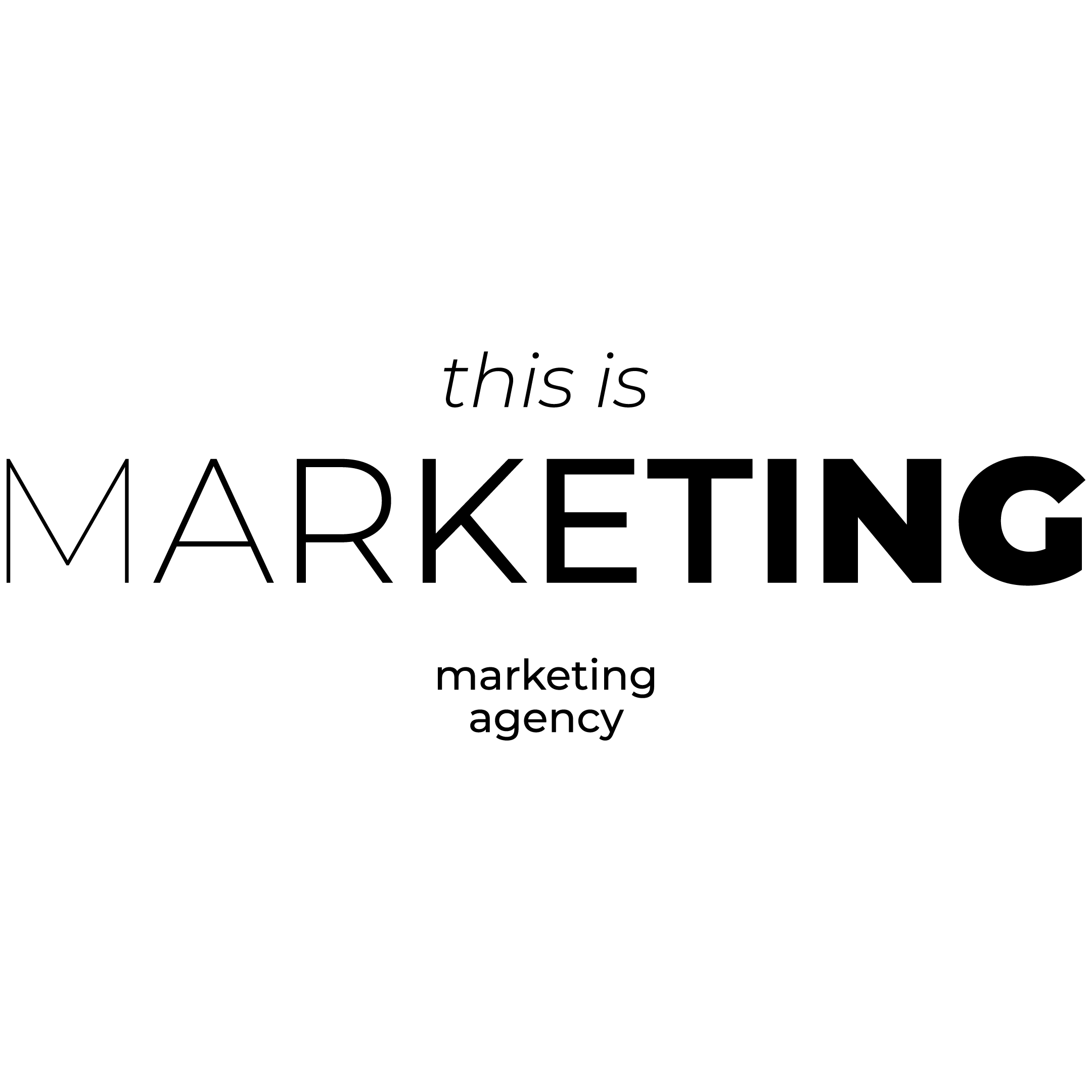Effective Optimization of Google My Business: Enhancing Visibility and Attracting Customers

Effectiveness of Google Ads for Growing Your Business
Google Ads and Google My Business are powerful tools for raising visibility and attracting customers both locally and nationally. By properly configuring your advertising and business profile, you’ll improve search rankings, collect more reviews, and drive real growth in sales.
Benefits of Google My Business for Businesses
- Appear in Google Maps and local search results for increased visibility
- Provide instant access to contacts, business hours, location, and photos
- Manage and collect customer reviews to build credibility
- Free local SEO tool to attract organic traffic
- Publish updates, promotions, and news to your Google audience
Best Practices for Google My Business Optimization
- Complete your profile thoroughly—include name, address, phone, website, and category
- Add quality photos of your company, products, team, and services
- Respond quickly to client reviews—thank for positive, resolve negatives
- Share relevant news, special offers, and event information
- Keep business hours and contact info accurate and up to date
How Google Ads Accelerates Business Development
- Drive more website visits, phone calls, and inquiries from customers
- Use precise targeting by location, interests, and search keywords
- Control budget flexibly—pay only for actual clicks or conversions
- Start campaigns quickly and bring visitors from day one
- Access real-time analytics—quickly optimize ads and bids for better results
Strategies for Integrating Google My Business and Google Ads
- Add location extensions to ads for higher conversions
- Promote local events and special offers through Google My Business posts
- Leverage reviews for reputation marketing and proof of quality service
- Segment audiences for specific branches or business lines
- Track results via Google Analytics and Google Ads reporting
Common Mistakes with Google My Business and Ads
- Incomplete, inaccurate, or out-of-date business profiles
- Not using current photos or service descriptions
- Ignoring customer feedback and reviews
- Choosing irrelevant or ineffective ad keywords
- Mismanaging ad budgets—setting too high or too low with no optimization
Key Steps for Success with Google My Business and Ads
- Consistently update and detail company information
- Integrate Google’s local tools into your advertising strategy
- Analyze data regularly and test new creatives for better campaign optimization
- TIM Agency helps businesses optimize Google services to attract more clients and drive sales
Frequently Asked Questions about Google My Business and Ads
Why should you have a Google My Business profile?
It increases trust, improves your visibility in local search, and brings you new customers at no extra cost.
How can Google Ads and Google My Business complement each other?
Use location extensions, target ads for branches and local queries, and optimize your business profile for maximum relevance.
What’s the minimum budget for starting a Google Ads campaign?
Even a modest budget is enough to start—optimize and scale as you see positive results.
How do you monitor your ad campaign’s effectiveness?
Track conversions, calls, and leads with Google Analytics and the Ads dashboard.